MISP mail in Gmail spam
Recently I noticed that some of the MISP notification e-mails ended up in my spam folder. I use Gmail linked to my personal domain.
You might argue that processing MISP mails, potentially containing restricted information, via Gmail is a problem. The MISP notifications however are GPG-encrypted so this limits a potential problem.
Whitelist e-mails in Gmail
Whitelisting e-mails in Gmail is not limited to MISP only but I cover this use-case as it caused me some annoyances.
The first step in whitelisting the e-mails in Gmail is to go to the Settings page.
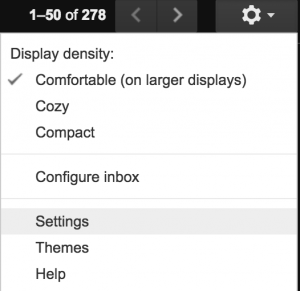
The next step is to go to Filters and Blocked Addresses and then click on Create a new filter

This will bring you to a form to enter the details of the messages that you would like to whitelist.
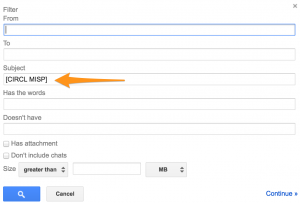
The last step you then have to take is to mark that the messages with the details as set in the step before should not end up in the spam filter.
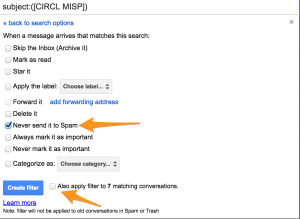
That’s all that there is to do to instruct Gmail not to put MISP e-mails in the spam folder.

