MISP
My first post on MISP described how to get MISP installed and get it up and running. This post describes how you can use MISP to your benefit to share threat information with your community.
Basic usage of MISP
The basic features of MISP are described in detail in the documentation at INSTALL/documentation.pdf. I’ll describe the steps needed to create an event and add some useful data.
Create an event in MISP
You can add an event under Event actions, Add event. You’ll have to enter a date, distribution, threat level, analysis and an event description.
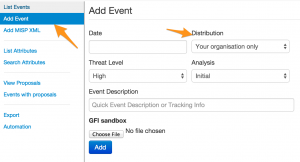
The distribution setting defines if you want to share this event with connected servers or only with the local instance.
Once you’ve entered the basic details you can start adding the event details.

You can now add IOCs (IPs, hashes, comments, …) or attributes one-by-one (via 1), template based (via 2) or via free text (via 3).
When you add tags (via 4), for example indicating the TLP-code, you inform the receivers of the event how to process this information.
Once you are finished adding attributes you should publish (5) the event to make it available to your users.
If you want to add different attributes of the same kind then you should select Batch import. This allows you to enter a list of data, line-by-line, and have MISP process them separately. If you do not use Batch import then they will be considered as “one” piece of data. If you want to make the attributes available later for export you should check the option for Intrusion Detection System
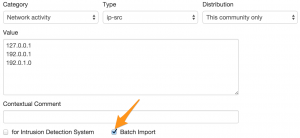
MISP allows you to use templates to quickly enter event types that occur often. You can find a list of templates under Event actions, List Templates.
Type of event information
The type of information that you put into MISP is entirely up onto you and depends on your intended audience. One use case of MISP is using it for collecting open source threat intelligence and using the network indicators for a simple “block” or “inspect” list for your customers. You can read all the freely available analysis documents and add that data manually but that is going to be a slow and tedious task.
There’s a tool to automate parts of this process : IOC Parser.
Use IOC Parser to feed MISP
IOC Parser is a tool to extract indicators of compromise from security reports in PDF format. IOC Parser is available on Github.
git clone https://github.com/armbues/ioc-parser.git
The output of IOC Parser returns all the useful IOC information from a PDF in an easy to read format. The APT Notes, Various public documents, whitepapers and articles about APT campaigns contains a repository of open source documents containing useful IOCs. The default output of IOC Parser is like this
./ioc-parser.py pdfs/Regin_Hopscotch_Legspin.pdf pdfs/Regin_Hopscotch_Legspin.pdf 1 MD5 6c34031d7a5fc2b091b623981a8ae61c pdfs/Regin_Hopscotch_Legspin.pdf 1 MD5 42eaf2ab25c9ead201f25ecbdc96fb60 pdfs/Regin_Hopscotch_Legspin.pdf 2 Filename dllhost.exe ...
I’m only interested in the IP or host information. To extract this data I combine the output of IOC Parser with some bash commands.
./ioc-parser.py pdfs/OperationDoubleTap.pdf | grep IP | cut -f 4 | uniq 192.157.198.103 192.184.60.229 198.55.115.71 210.109.99.64 192.184.60.229 104.151.248.173 ./ioc-parser.py pdfs/OperationDoubleTap.pdf | grep Host | cut -f 4 | uniq join.playboysplus.com www.playboysplus.com securitywap.com www.securitywap.com
I can then use this output to complete a (batch import) of attributes into MISP. Because I want to provide the list of IPs and hosts for a block or inspect list I have to enable the for Intrusion Detection System setting when adding the attributes. If you do not enable this, the data will not be shown in the export. Do not forget to Publish the event afterwards
The only thing you then have to add is meta information about where you found the attributes and their impact.
Exporting the data
MISP can export the IOC data in a number of formats. Have a look under Event actions, Export to see what formats are available.
Newer versions of MISP require that you send the API-key (see your user profile) in the authorization header. The small script below sends the correct http request and will download Suricata events.
#!/usr/bin/python
import urllib2
MISP_HOST="http://misp."
API_KEY=""
EXPORT_DATA="events/nids/suricata/download"
OUTPUT_FILE="misp-suricata"
URL="%s/%s" % (MISP_HOST, EXPORT_DATA)
request = urllib2.Request(URL)
f = open(OUTPUT_FILE,'w')
request.add_header('Authorization', API_KEY)
data = urllib2.urlopen(request).read()
f.write(data)
f.close()
Running this script results in a file that is usable by suricata.
PyMISP
CIRCL published a tool PyMISP on Github that allows you to interact with the MISP REST API. You can use PyMISP to further automate adding attributes to events.
Conclusion
MISP is a very flexible tool to gather threat intelligence from different sources.
My use case of MISP with IOC Parser is limited to feeding IDSs with a block list but that’s only a small subset of its capabilities.


Do you have any use cases as well as documentation of what, for example, galaxies are and how they are going to be used?
You can use this documentation material for getting to know more about Galaxies :
– https://www.circl.lu/assets/files/misp-training/3.4-MISP-Galaxies.pdf
– https://www.foo.be/cours/dess-20182019/pub/8-galaxies.pdf
thank you
RE:Galaxies
If i understand i correctly galaxies are threat actors, tools, domains, malware.
1. How does this information gets updated in MISP? Where does MISP pull this information from?
2. Does information come from the feeds that enabled?
3. How do I manually update or add , for example a threat actor, or a tool, etc without first entering an event? For example if we get information about a new threat actor and we want to enter it into MISP. It may not be associated with any event, but may be relevant to our environment in the future?
Hi Douglas,
Have a look at https://www.misp-project.org/galaxy.html
For more help you can also raise your question via the Gitter channel https://gitter.im/MISP/MISP
It’s easier and more interactive to post your questions there.